

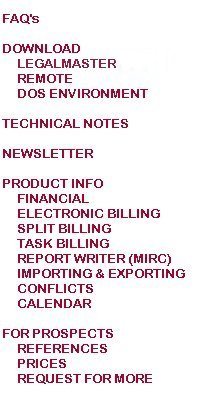
Legalmaster
Generic
Financial Transaction Data
Import
File Layout
This import file is designed to capture fees, costs and trust debits from any external software or cost recovery device. It may be supplied any name and may be stored in any folder. You may tell Legalmaster where you stored it (its drive, path, and file name) in Legalmaster's Generic Import Table to serve as a default, but you may change it at run time.
Notice that there are two types of records in this file, financial headers and descriptions. Description records must follow immediately after the financial header with which they are associated. Each financial header may have from 0 to 12 description records following it.
You may convert any tab delimited file into this Generic Import format. And since any Lotus or Excel file may be stored as tab delimited, we can import data from Lotus and Excel, and hundreds of other software products, as well. If you want to import such a file, it is, of course, critical that the file contain the data fields required by Legalmaster to do its job.
|
Field name |
Start |
Length |
Format |
Comments |
|
Record type |
1 |
1 |
Single character |
HEX 5E for financial data fields (this table) |
|
Client code |
2 |
7 |
left justified |
One of three methods must be used to identify the matter with which a financial transaction is associated. 1. Both Client code and matter suffix |
|
Case suffix |
9 |
7 |
right justified |
2. If it is unique across clients, the Matter suffix only |
|
Alternate ID |
16 |
20 |
left justified |
3. The Alternative identifier if it is unique to each matter |
|
Transaction type |
36 |
1 |
F for fee |
Default is D |
|
Date |
37 |
8 |
1) YYMMDD |
Corresponding number (1-5) must be entered as "Date format code" in Table of System Options. Default is 2. A year value of less than 80 will be treated as occurring in the 21st Century, except, of course, the value 00, which will be considered to be the year 2000, the last year of the 20th Century. |
|
Employee |
45 |
4 |
required for fees, optional for costs, ignored otherwise |
If present, will be edited against Legalmaster's Employee file. This field is usually left blank for Cost transactions. |
|
Grouping code |
49 |
4 |
optional |
Overrides code provided in the Generic Import Table. Use only the first two character positions; the last two characters are reserved for our use. |
|
Task/expense code |
53 |
4 |
optional |
fees and costs only |
|
Activity code |
57 |
4 |
optional |
fees only, ignored if there is no task code |
|
Hours or units |
61 |
8 |
99999.99 (optional) |
Set to 0 (zero) for trust transactions. |
|
Rate |
69 |
8 |
99999.99 (optional) |
For Costs: Unit price in this record overrides unit price supplied at run time, which, in turn, overrides unit price in Table of System Options. For Fees: Rate in this record overrides rate in Employee Rate Table. A zero or blank here calls for Legalmaster to look up the employee's rate in the Table. Set to 0 (zero) for trust transactions. |
|
Amount |
77 |
10 |
9999999.99 Required for trust debits |
Fees and costs: A zero or blank here results in Legalmaster multiplying Hours (or units) by Rate to calculate the amount. Since a zero in this field tells Legalmaster to calculate the amount from its rate tables, we had to create a provision for users who actually want to send us a zero. Our convention is that a minus 1 (-1) in this field tells Legalmaster that you want this amount to be zero. A value other than 0 or -1 is sent directly to Legalmaster, and rate is ignored. |
|
Filler |
87 |
4 |
for CSP use only |
always leave this blank |
|
Record delimiter |
91 |
2 |
0D0A, CRLF |
absolutely required |
|
Field name |
Start |
Length |
Format |
Comments |
|
Record type |
1 |
1 |
Single character |
HEX 5E for financial data fields (table above) |
|
Description |
2 |
no more than 234 |
Text |
May include Legalmaster narrative description codes. Cannot contain CRLF (0D0A); those characters serve as the record terminator. Be not vexed if the 234th character is in the middle of a word, just continue the word on the next record. Do not right-pad with blanks. Each header record may be followed by as many as twelve (12) of these description records, which means that each description may be as long as 2,808 characters before your narrative description codes expand it to many times that length. (This limit is three (3) records for Legalmaster'61 and earlier versions.) |
|
Terminator |
236 |
2 |
0D0A, CRLF |
absolutely required, may precede position 236 |