

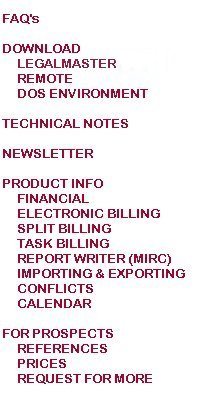
MIRC
- Our Report Writer
Legalmaster includes a facility that we call MIRC (Management Information Report Control). It lets you design your own reports. The power, flexibility and ease of use of this feature set Legalmaster apart from all other law office financial management software packages. Many of our clients chose to buy Legalmaster when they saw MIRC.
We wrote MIRC, ourselves. It is not a third party report writer. As a result it is tailored specifically for use with Legalmaster.
There are actually five MIRCs within Legalmaster. The first two are part of Legalmaster's Standard Version, that is, they're included with all copies of the software at no extra charge; the remaing three, Revenue Allocation, Calendar and Case Management, are optional. Each MIRC provides access to different levels of the database. Each allows you to produce reports showing summaries, the underlying excruciating detail or both. In the interest of space, all of our examples are of summary form.
MIRC for Cases provides the ability to create reports which focus on client or matter (case) data. What we mean by that is that the most detailed level of analysis available is the case; i.e., you cannot get transaction detail here. If you have 2,537 cases in your firm, for example, you may get no more than 2,537 lines on your MIRC for Cases report (plus any optional subtotals). Subtotals may be produced by any field assigned to clients or matters, of which there are about 60 (area of law, responsible or originating attorney, type of client, zip code, city, any of 20 user-definable matter-specific fields, etc., etc.). You may even see these subtotals with or without the corresponding supporting detail. You may choose from about 200 fields of information to print on these reports. In addition, each column that contains amounts (hours or dollars) may have its own date range. And to top it off, you may include columns that are calculated from your other columns.
MIRC for Transactions takes you one step further and actually lets you print out your detailed financial activity. This facility is necessary if you want to analyze your data by any field stored at the transaction level. The most common examples of this are working attorney and type of activity (or task). This MIRC is the one to use if you wish to create a report showing the full descriptive text of each entry.
MIRC for Revenue Allocation is optional. It is for firms that need to know who did the work that produced cash receipts months later. While it has other capabilities, most of our clients who choose to get it do so in order to allocate receipts by timekeeper.
MIRC for Calendar is included with our optional Calendar module.
Legalmaster's Case Management module includes its own MIRC.