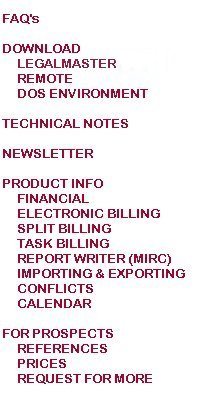

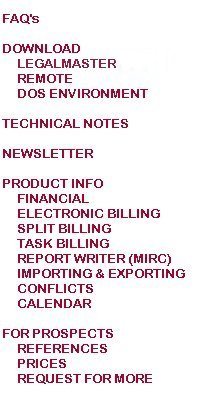
Grouped costs are showing twice on my bills. The total is correct, but it looks funny. What did I do wrong?
You have confused two of Legalmaster's features.
This feature allows you to enter multiple transactions, yet have them appear on the bill as a single line item. To do this, all you have to do is to create what we call a Group. Groups are created off of the Table Menu.
Select for what type of transaction this Group will be used; e.g., Indirect Costs.
Make up a code for the Group; e.g., pc.
Assign the group a description; e.g., Photocopy charges for this billing period. From this point on, assign to every photocopy transaction the Grouping code pc.
Choose how this Group is to appear on your Statements. Four of the available options consolidate all entries assigned this Grouping code. Each of these four options gives you a different description on the bill. The most common option is C. This prints
the Canned description; in this example, Photocopy charges for this billing period.
This feature lets you list your transactions on your bill in a certain order. Most firms list entries on their bills in date sequence. It generally only makes sense to sort entries if there is more than one of them. If, for example, your client wants you
to itemize every photocopy charge, but wants them to appear on the bill together, you could assign each of your photocopy charges the same Grouping code, and tell Legalmaster to sort your indirect costs by Group. Under this circumstance, when you create
the Group, itself, you would select not to consolidate its entries on the bill.
When you sort by Group, Legalmaster automatically prints a caption at the beginning of the list of transaction assigned that Group and a subtotal at the end. You set your sorts on bills from screen #6 of the Table of Statement Characteristics.
The problem that you are experiencing resulted from both consolidating your Group and sorting by Group. Don't do both.