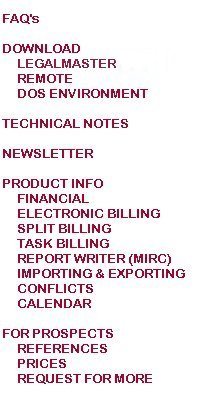

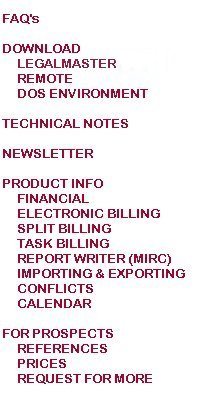
In the Table of Statement Characteristics you may tell Legalmaster to sort your time entries (fees) by any combination of date, timekeeper, employee class, employee department or grouping code. Just assign to each of your entries
a grouping code that indicates the order in which you want them to print. You could use 01, 02, 03... or A, B, C... or 10, 20, 30... Then, in the Table of Statement Characteristics, sort your fees by grouping code within date or by grouping code within
timekeeper within date. You may want to assign a unique Statement Characteristics Table to this matter if you don't want this decision to affect other cases.
This same feature also lets you ensure that your partners' time preceeds that of your associates. You would do this by sorting fees by employee class with date.
One of our attorneys wants his time entries on a particular day for a matter to print in a specific order, not in the order in which they were entered. How do I satisfy him?
Return me to the list of Frequently Asked Questions.